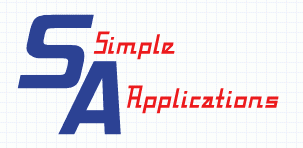Most of the information on the screens is self evident but if unsure check out the Help files.
This is a game in its basic format is similar to naughts and crosses to be played by two players. It has many options so that you can check for
- You can change the number of squares in the matrix from 3 to 30 or anywhere in between.
- Matching color squares in a line either horizontally, vertically or diagonally.
- Number of colored squares that are touching.
- Pattern matching for up to 4 different patterns based on 0 , 90, 180 or 270 degree rotation from the original nominated pattern.
- Allocates points to each type of matching so you can compete to se who gets to a nominated number of points first.
- Has a timer so that you can nominate a number of seconds to take a move and then defaults to the other player.
Use the Settings on the right side of the screen to alter the way the program will work. You can only alter and save these settings if you have not clicked on a cell in the main grid. You must save the settings for them to become effective.
The Menu across the top of the screen allows you to display Help information, list the developer and create a shortcut on the desktop to make starting the game easier.
When setting up the scoring make the Joining squares the lowest score, next the straight line and lastly the patterns checking as this is what I believe is the different degrees of difficulty in each step.
To setup the patterns simply click on cells in the 4 grids at the bottom of the settings area of the screen. You are setting up the 0 degrees picture but don’t forget you can also match the pattern using 90, 180 and 270 degree rotation.
Set the timer to whatever you think is necessary or turn it off so that there is no pressure on the participants. When the timer is on there is a progress bar at the bottom of the screen which is displayed as green until the last 2 seconds of the time allowed.
Have fun.
Download the install program, click here to download.
Download the .zip install file. As with all downloads use your anti virus program to check its security. This was checked and was OK at time of placing on the web site. If the Help button does not work after the install installation close and reopen the program and the help should work.
Once downloaded double click on the .zip install file and run the .msi file. This will install the program. It does need to change the registry so you may get a warning. Override and continue and the program will be installed and loaded. On the first run of the program “SimpleSquares” you will be asked if you want to create a Shortcut for running the program. Select Yes and this will create a shortcut on the desktop.