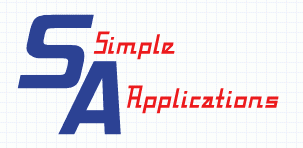Simple Practise Typing
Allows you to practise typing with fixed or variable phrases which you can make up yourself.
- There are three standard phrases as default in the system
- You can add or delete phrases to practise with
- You can enter your user name to record your history on accuracy and time taken
- The progressive time is shown as you are typing the phrase
- A beep is sounded if the phrase is typed incorrectly (It is case sensitive)
- Shows the number of words in the phrase, the number of Words per Minute that you have achieved and an accuracy rating
- Allows configuration of the system for
Months to keep history
Sound made if an error sounded
Sound to be played if you beat your best time
Movie to play if you beat your best time
Picture to show if you beat your best time
Change the background color of the screen - If you want to use passwords that is also available
- Help is also available
- Select download button below to download the .zip install file. As with all downloads use your anti virus program to check its security. This was checked and was OK at time of placing on the web site. If the Help button does not work after the install installation close and reopen the program and the help should work
- Once downloaded double click on the .zip install file and run the .msi file. This will install the program. It does need to change the registry so you may get a warning. Override and continue and the program will be installed and loaded. On the first run of the program “SimpleTyping” you will be asked if you want to create a Shortcut for running the program. Select Yes and this will create a shortcut on the desktop