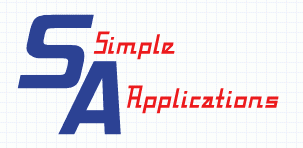This game is a modification of the Simple Game 2 with enhancements which make it more complicated to setup but not to play.
The concept of this game is that a round button (with colors or pictures inside it) is displayed in random locations on the screen in a time that is nominated by you via a configuration file.
In its simplest form the buttons can be clicked each time they are displayed. ie catch me if you can. You can nominate one button color or picture as the button to be clicked on which can cause questions to be asked and a score kept on the success or failure of the answer.
The buttons can be set to either Small, Medium or Large buttons.
In the harder setup you may have to click the button which contains a specific question or color and when successfully clicked a question from a nominated group of questions will be displayed. You can answer or bypass the question. Each successfully answered question gives you points. Results are recorded at the end of your game.
In the game configuration you can change the
- Number of colors used and you can load your own pictures for the button and you can nominate which picture/color is used to prompt for a question
- You can alter the time between button movements.
- You can nominate whether the buttons are displayed in a sequence or randomly.
- You can nominate whether the button background in displayed in sequence of setup or randomly.
- You can setup your own questions and groupings of questions.
- You can also nominate a picture or movie file to be displayed as a background to the button moving around the screen.
- You can have the option to show answers if the wrong selection is made
- You can show progressive scores based on questions asked.
Download and install the program. Once downloaded go to the “program files” folder and run the program “Simple Game 3.exe”
Use the configuration menu to set up the game as you want.
The menu also allows you to setup a Shortcut item on your desktop to make restarting the game easier.
The configuration and results file are stored in the program files folder. With Windows 10 there are some restrictions on storing files in this folder. The configuration will allow you to store these in a folder of your chosing if required.
See if you can beat your best time.
Have fun.
Download the install program, click here to download.
The install program is a .zip file. As with all downloads use your anti virus program to check its security. This was checked and was OK at time of placing on the web site. If the Help button does not work after the install installation close and reopen the program and the help should work.
Once downloaded double click on the .zip install file and run the .msi file. This will install the program. It does need to change the registry so you may get a warning. Override and continue and the program will be installed and loaded. On the first run of the program “SimpleGame3” you will be asked if you want to create a Shortcut for running the program. Select Yes and this will create a shortcut on the desktop.