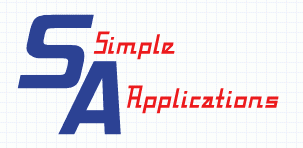This game is an enhanced version of the previous Simple Games with enhancements which make it more complicated.
The concept of this game is that a up to 15 round buttons is displayed and will continue to move around the screen. After a nominated number of movements the button will change color (or display a picture), whilst in this state you must click the button to score points. The movement of the buttons both speed and movement horizontally ands vertically is under your control. You can add a picture of your own which will display instead of the default white color when the timer interval has expired.
The default settings of the game show 3 buttons and have a speed setting of 3. This is extremely easy. The parameters at the bottom of the screen cannot be altered unless you first stop the game by clicking( or double clicking) the Stop button.
The configuration screen will allow you to control
- The default speed
- The default number of buttons
- The game time
- The default color the button will display when the timer has elapsed
- Select a picture to display in the button instead of a color
- Also you can change the individual color of the displayed buttons, Size of the buttons, The timer intervals for button movement, number of timer ticks before the button changes color (or picture), number of ticks the back color ( or picture) will remain displayed, The movement across and down the screen with each click.
The buttons can be set to either Small, Medium or Large buttons.
Download and install the program. Once downloaded go to the “program files” folder and run the program “SimpleGame4.exe”
I suggest that you play the game in its initial setup maybe changing the speed and number of buttons before playing with the configuration file. Just a suggestion.
The menu also allows you to setup a Shortcut item on your desktop to make restarting the game easier.
The configuration and results file are stored in the program files folder. With Windows 10 there are some restrictions on storing files in this folder. The configuration will allow you to store these in a folder of your chosing if required.
See if you can beat your results.
Have fun.
Download the install program, click here to download.
The install program is a .zip file. As with all downloads use your anti virus program to check its security. This was checked and was OK at time of placing on the web site. If the Help button does not work after the install installation close and reopen the program and the help should work.
Once downloaded double click on the .zip install file and run the .msi file. This will install the program. It does need to change the registry so you may get a warning. Override and continue and the program will be installed and loaded. On the first run of the program “SimpleGame4” you will be asked if you want to create a Shortcut for running the program. Select Yes and this will create a shortcut on the desktop.