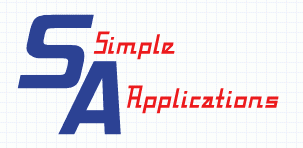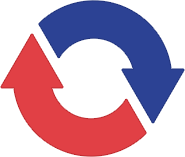Simple Screens
What a great way of promoting your business products and services whilst customers are in your reception area or a waiting room.
Display pictures, movies, websites and text in any combination, as nominated by you, to present a story of your business and services to your waiting customers.
The purpose of the software is to allow a second monitor to act as a customer information display or to replace the old style 2 line Customer Display type units.
You use the tools provided to build a database of the location and, if required, the sequence of the pictures, movies and websites to be displayed.
You can
- Nominate a folder that contains pictures and it will display each picture in turn and keep it on the screen for the period of time you nominate.
- Nominate a folder that contains movies and it will display each movie in turn.
- Nominate a text message to be displayed
- Nominate if you want to show all pictures then all movies then all text messages and / or setup a story by nominating the sequence of Rich Text Files, Pictures, Movies and Web sites to be displayed and / or have a Point of Sale system display the normal Item and Pricing information onto the monitor and when no Item or Pricing information is to be displayed (after a nominated idle time) then it will fall back to the above mentioned displays of pictures, movies etc.
We have found several USB powered monitors that suits the purpose ranging from about $200 AUD ex GST, but you can equally well use any second monitor.
For additional information, click here to download the .pdf file.
Select download button below to download the .zip install file. As with all downloads use your anti virus program to check its security. This was checked and was OK at time of placing on the web site. If the Help button does not work after the install installation close and reopen the program and the help should work.
Once downloaded double click on the .zip install file and run the .msi file. This will install the program. It does need to change the registry so you may get a warning. Override and continue and the program will be installed and loaded. On the first run of the program “SimpleScreens” you will be asked if you want to create a Shortcut for running the program. Select Yes and this will create a shortcut on the desktop.

Second monitor as used by this program. Displays text, pictures, web and RTF files. You can build a storey by mixing the different types of displays
This application can be down loaded for a 20-day free trial by clicking on the Trial Logo below.
There is also an icon to allow you to update your software, that has already been paid for.
Should you wish to register the product for ongoing use on the one computer then you must forward the licence cost of $35.00 Australian dollars to the following account.
Commonwealth Bank Australia : Account number – To be advised. Send Email if required
The Reference Number in the Payment Details is the top set of numbers on the Registration screen separated byspaces eg 00 0C 72 BC EC 32. This can be copied to the clipboard using the button on the registration form to save typo errors.
Once the above has been paid then e-mail the required information from the Registration screen. The Reference Number to be used in the e-mail is to be the top set of characters separated byspaces displayed at the top of the Registration screen. Ie the same as the payment details requires. To save typo errors again use the copy facility on the Registration form.
If you have been given a client number in a previous transaction then also quote this in the email.