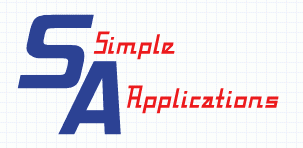Simple Budget information
Before you start. You do not need to have spreadsheet knowledge to be able to use this program.
Allows you to enter household/small business budget information for daily, weekly, monthly or annual bills and build a configuration file which can be modified. The budget information can be printed, graphed or output to a .csv file which can be loaded into a spreadsheet application.
You can now also input actual Spend and Income information and produce Budget to Actual reports, graphs and output to .csv files for automatic loading into spreadsheet applications. This actual data can be retrieved from .csv file created by extracting information for the relevant month and directly input into the system as actual data.
- Budget configuration file is built nominating the budget for each line. This could be
- Annually – nominating the amount and the month it is due
- Monthly – nominating the amount and what month to start and if it is to repeat every x months. Also allows for the nominating of a different amount for each month
- Weekly – nominating the amount and the month to start and the repeat period of the amount ie every 2 weeks
- Daily – nominating an amount and the month to start and the repeat period for the amount. Ie repeat every 2nd day
- Allow for Heading lines to allow for categorizing budget information ie Medical, Motor vehicle, food etc
- Nominate the folder where the configuration files are held
- Nominate a password for the budget information.
- Help information is available. You may need to download a program called HHReg.exe to get this to work if it does not initiall display the help information.. This is an external program.
- Set the start Calendar month
- Keep spend and income separate or combine these for summary purposes
- Reverse the mathematical signs for Spend an income. If only using spend you probably do not want it to be negative.
- Suppress the Zeroes in the summary sheet. Some prefer not to see the zeroes.
- Allows for saving the configuration file to the same or different name
- Allows for increasing the budget by a nominated percentage and rounding to full dollars if required.
- Show monthly information allows the configuration file information to create an image of budget information spread out over the year by individual month with totals
- The monthly information can be printed or output to a .csv file and loaded into the default application for the .csv file on your system. This is usually a spreadsheet application
- Allows for the repositioning of entries in the configuration file for ease of reading
- Allows repositioning of start month in summary screens and reports and graphs
- Allows for combining multiple budget files created by you or others
- Allows input of actual data manually or from .csv files produced by bank extracts.
- Select download button below to download the .zip file containing the program and save it. As with all downloads use your anti virus program to check its security. This was checked and was OK at time of placing on the web site. If the Help button does not work after the install close and reopen the program and the help will work.
- Download and install the program. Once downloaded double click on the .zip install file and run the .msi file. This will install the program. It does need to change the registry so you may get a warning. Override and continue and the program will be installed and loaded. If security gives warnings override these to install.