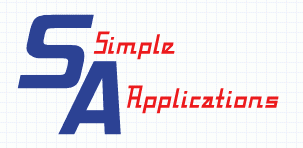This is a program that allows you to enter information about Golf Courses, players and rounds of Golf that have been played.
Most of the information on the screens is self evident but if unsure check out the Help files.
Player information
- Name and address information
- Gender – for score conversion
- Date effective handicaps
- Contact details
Course information
- Name and address details
- Contact details
- Multiple hole details for differing dates. This includes Stroke and Match difficulty and Par
Round Details
- Course name
- Number of players and their details
- Weather conditions of the day
- Strokes by hole with ability to calculate Stableford.
- Ability to highlight using colors who won each hole either in Stroke or stableford
- Show hole statistics
- Show Par statistics
- Print a blank scorecard on A4
Round Analysis
- For a course and all or nominated players this can show the hole by hole summary and whether par was achieved using different colors for Par + 1 Par+ 2 Par -1 etc
- Print the Round analysis – no color
Use the Set Defaults menu to set up the colors for enquires.
The menu also allows you to setup a Shortcut item on your desktop to make restarting the game easier.
Have fun.
Download the install program, click here to download.
Download the .zip install file. As with all downloads use your anti virus program to check its security. This was checked and was OK at time of placing on the web site. If the Help button does not work after the install installation close and reopen the program and the help should work
Once downloaded double click on the .zip install file and run the .msi file. This will install the program. It does need to change the registry so you may get a warning. Override and continue and the program will be installed and loaded. On the first run of the program “SimpleGolfScores” you will be asked if you want to create a Shortcut for running the program. Select Yes and this will create a shortcut on the desktop.